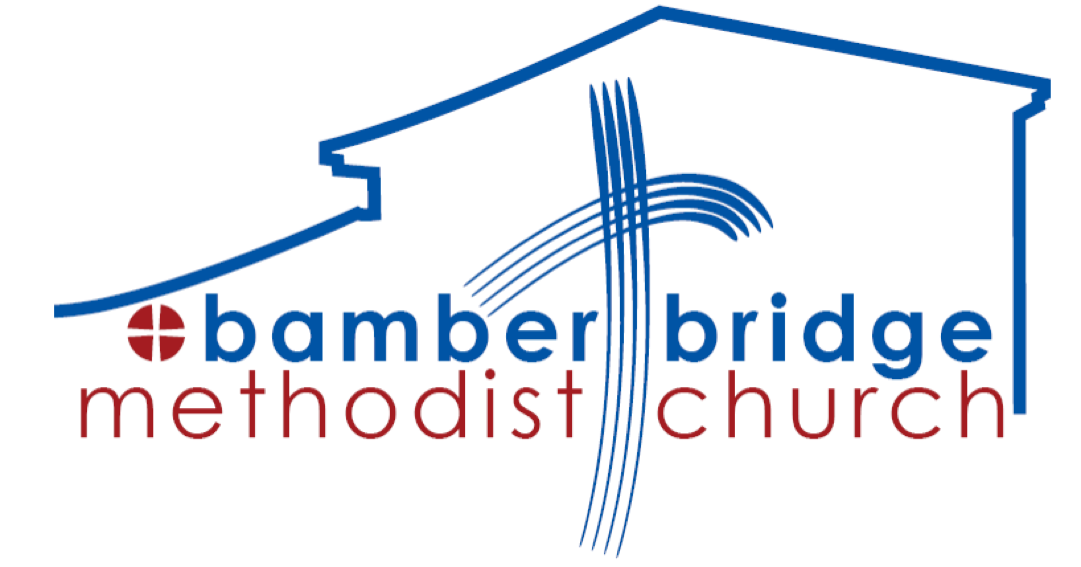Add New Users to Booking Diary
| Log into the booking diary | |
| In the top right of the screen click on ‘Users’ | |
| In the top left of the screen that appears click Add new User |  |
| Fill in the form that appears You need to make sure that the ‘Rights’ box says ‘admin’ – without this the new user will not be able to amend existing bookings made by other people When complete press Save |  |